How to set up .np domain
- Firstly check your domain name has been approved or not.
- search for register.com.np
- Check your dashboard.
- Scroll down and click on active domain
- Search for dns.he.net on your browser.
- Set user name and password to register.
- click on register.
- Fill all the information
- Put mark on ' I have read and agreed terms and service'.
- click on register.
- Check your mail to activate and verify your account.
- click on the given link to verify.
After activation you can log in to your account.
Again open dns.he.net on a new tab and log in with your user name and Password that you have registered.
- Click on Add a new domain without www
You will get following box where you have to edit some information.
- Go to edit option
- click on new A
Here you have to enter ip addresses. For this open your blogger and follow the following steps:
- go to setting basic
- click on set up third party URL
- type your registered blog address(www.yourname.com.np)
- click on save
Click on view setting instruction.
you will get following addresses. Copy them and add to new A, one at a time.
Leave the name box and copy one address at a time and click on submit.
Now, add CNAME
you will get 2 CNAME The highlight portion is the CNAME.
Copy the first left most (www) to the Name box and right most (ghs.google.com) to host name box and submit.
Now add another CNAME:
For delegation error:
Copy the first server and second server name from the box
- open register.com.np
- go to dashboard
- click on active domain
- click on edit DNS
- copy in first server name and second server name
- finally click on edit DNS

Your DNS is sent for modification . Wait for 1 working days for its modification.
After the day again check your register.com.np dashboard.
click on Active domain.
If your domain status is active then your DNS have been modified.
- Open dns.he.net again.
- click on login

Copy the domain name.
(already mentioned that .np have missed while typing domain name but you will get your domain name with .np)
- Open blogger
- go to setting basic
- click on set up third party URL
- paste the address here(www is mandatory)
- click on save
IF the error occured change the CNAME agani.
Delete the old CNAME.
Copy the CNAME and again edit it as done before.
(delegation error is not solved as all this is done in the single day.)
- Return to blogger and again click on save.
- It will take some time to redirect
- You can check it on view blog
- finally you will be redirected to your new domain name.
(When delegation error is solved the DNS page will look like:)
Check our here for:



















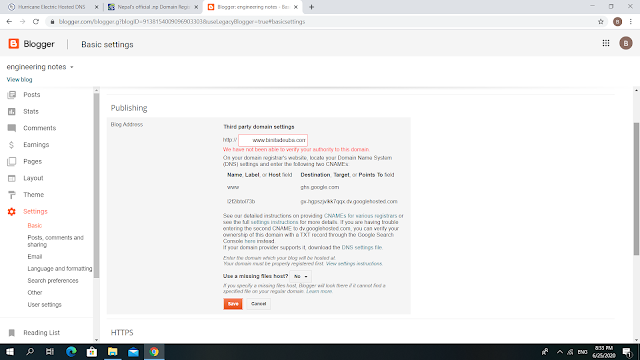



Comments
Post a Comment